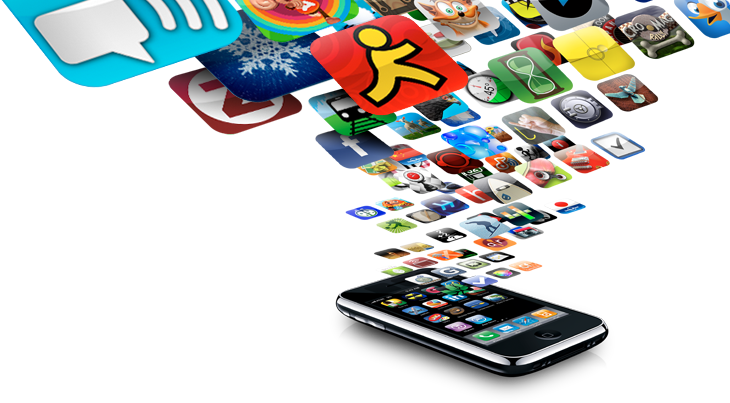
Almost a month after Google announced its new social network, the Google+ iPhone app is finally available in the iTunes App Store. Those who downloaded the app Tuesday when it first went live complained of a litany of bugs. Google has since released an update, fixing many of the errors.
The Google+ iPhone app is impressive–it has a fairly intuitive interface, a clean design and a few cool features unique to the mobile version. and while any iPhone user can download it now, only users with Google+ invitations can currently use it.
Here’s a look at five things you should know about the Google+ iPhone app, from changing your location settings to uploading photos, and a few tips to help you along the way.
1. View Your Google+ Stream three Ways
When you open the Google+ iPhone app, the home screen displays five features: your stream of updates; Huddle, the feature that lets you chat among your circles; photos; your profile; and your circles. Tap “Stream” to access three views of updates.
The first view of your stream includes updates only from Google+ users in your circles. Visually, it looks a lot like Facebook’s iPhone app with the user’s photo next to their update, an excerpt from a link they attached and comments from other Google+ users.
[10 Google+ Tips for Beginners]
Swiping your finger across the screen from right to left will change the view of your stream to something unique to the Google+ iPhone app: incoming messages from people near your current location.
Swiping your finger once more from right to left will change the stream view to “Incoming,” which includes posts from everyone who has put you in a circle.
2. Google+ Check-Ins
At the top right of the app you’ll see two icons: a checkmark and a pencil. Tap the checkmark to load a list of locations near you and check in.
[Google+ Privacy: 5 Settings You need to Know]
Unlike Foursquare or Facebook check-ins, there are no deals attached to checking in, though it’s likely that feature will come soon. Clicking on a location from the mobile app will load the corresponding Google Places page.
3. Remove Your Location from Google+ Updates
While the Google+ iPhone app may limit your location to only your circles, by default, all your mobile updates will include roughly where you are. Here’s how to remove your location: Click the pencil icon in the top right to create a new post. Your location is listed just above the camera icon on the bottom. Click the X next to it. This bar will now read “No location attached.”
There does not seem to be individual settings for the Google+ iPhone app, which means if you never want your location attached to an update, you will need to turn it off every time.
4. Comment On, +1 and Mute Google+ Posts
One part of the Google+ iPhone app that needs tweaking is the interaction with posts in your streams. Unlike Facebook’s iPhone app, there are no buttons within your streams that let you comment on, +1 or mute someone’s post. instead, you need to tap the individual’s post, which will take to you a new page, in order to comment.
[5 Google+ Tips for Advanced Users]
This new page includes a +1 button at the top, as well as a drop-down menu at the bottom with options to mute or report the post. one big feature that is missing: the ability to share posts from within the app.
5. Uploading Photos to Google+
While you can attach photos to any update, you can also upload ones individually or in bulk via the Photos button on your Google+ home screen. one cool feature: Your photos homepage displays four albums (“From your circles,” “Photos of you,” “Your albums,” and “From your phone) and flashes the images in a slideshow you can view from this screen.
The Google+ iPhone app makes uploading pictures from your phone particularly easy. Tap the album “From your phone.” This will load all the photos you have stored on your iPhone. Then tap the individual pictures to select them and click Share.
[Google+ Tip: how to Cross-Post Updates to Facebook, Twitter]
For a first release, the Google+ iPhone app is pretty solid. It’s still early to see how the group chat feature, Huddle, will take off, but as Google+ opens the flood gates to more users, this is likely to become a popular element.