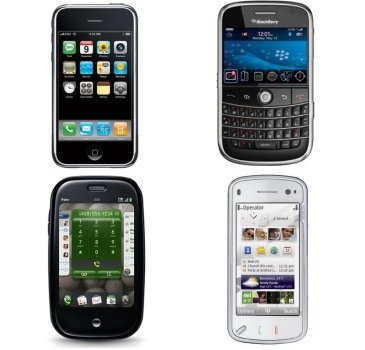
it seems that i have a habit of purchasing things right before a new version of whatever it is i am purchasing is announced. the latest occurrence was upgrading to CS4 hours before CS5 was announced, but previous to that, it was (finally) purchasing an iphone just before the release of the 3GS, which has a slightly better camera and also shoots video. fortunately, some folks created applications for the archaic 3G that provides video recording capability, so i wanted to check them out. there are other applications that can stream to an external server, but i really wanted to look for applications that could record on the phone itself, and would allow me to share the videos via e-mail or by uploading to a social website like facebook. the two big players in this category are Camera plus Pro and iVideoPhone.
in general, both applications do a fine job for what they are; a way for me to record video without having to shell out the money for upgrading my phone. there are other options for better quality video on the cheap (e.g., the flip recorder), so these applications belong to the “the best (video) camera is the one you have with you” mantra.
both applications capture video and audio. both applications provide similar output quality and resolutions, both a low resolution (160×200) and a high resolution (320×400) setting. at high resolution, the camera plus pro documentation says there is a one minute limitation for a video, but i’ve been able to go over that.
both have a number of filters that you can apply to your videos for creative effects. getting the videos out of the application was pretty straight forward, although trying to e-mail the video from the application proved to be problematic, i suspect because of an issue the iphone has e-mailing large attachments. i was able to get slightly better e-mail success by exporting from the applications to the camera roll, then copying and pasting the video from the roll in to an e-mail on the iphone (i was not give options e-mail or SMS a video file from the camera roll). more realistically, though, i’ll export from the application to the camera roll (quality is the same), grab the video files off the iphone using iphoto (windows explorer works, too, for windows users), and do my e-mailing and uploading from outside of the iphone.
both applications provided a mechanism to upload directly to youtube, facebook,  and twitter, but ivideophone also included flickr and a few other options. uploading the raw quicktime movies (exported to the camera roll) to facebook and flickr outside of the applications worked smoothly; both services were able to process the exported video files.
that said, both applications are very problematic, so for a novice non-tech-savvy user, that might present a problem with actually using the application, and particularly when you want to get your videos off the iphone using the application itself, versus downloading it from the iphone on to a computer and sharing the video from there.
applicationprice (3/29)similar featuresprosconscamera plus pro version 2.2$1.99
- record video on the iphone 3g
- low (160×200) and high (320×400) resolution recording
- video and audio
- export to iphone camera roll
- upload to youtube, facebook, twitter
- filters for special effects
- still pictures and movies
- provides basic editing for still photos
- tagging and geotagging
- password protect content
- user interface takes a bit to get used to; cumbersome to navigate sometimes when i just want to launch and record
- recording at high quality was problematic and had to reboot the phone a few times to get it to record at all or record more than a few seconds
- default capture mode is still image, so i have to switch it to video every time i want to record something
ivideocamera version 1.5$0.99
- more export options, including ftp (but exporting is really buggy)
- more simple user interface; launch and record
- some “live” filters so you can see what you’re getting at record time
- wi-fi transer option
- more filters
- more upload options: flickr, vimeo, 12 seconds, ftp, SMS
- exporting buggy, especially e-mail (crashes) and ftp (tells me i’m not connected to a wireless network even when i am)
i had some stability problems with camera plus pro initially, but there was an upgrade last week and the application seems a little more stable. i had to reboot in order to get the high quality record to work at all, or to record more than a few seconds.
the geotagging was a nice feature, but flickr didn’t seem to recognize the geotag on an exported video, so i’m not sure if the tag makes it out to the camera roll. since camera plus pro doesn’t export directly to flickr from inside the application, i’m not sure if the geotagging is useful for anything outside of the application. camera plus pro also allows for keyword tagging, too, and maybe that’s somewhat useful for uploading to facebook (assuming it carries over during upload); i wasn’t able to get the upload to facebook working.
this review wasn’t about still photography, but camera plus pro does provide some interesting features for taking, tagging, and processing still images, as well, although i like my current iphone apps that i use for still photography, so i doubt camera plus pro would get much use from me in that area.
ivideocamera is a video recorder, and that’s about it. a simple user interface, the application opens up and is ready to record. you can optionally apply a filter; some you can see as you record, others are applied after you stop recording.
ivideocamera has more export options than camera plus pro, including flickr (which works great) and ftp 9which i was not able to get to work). there is also an option to send a video via sms (which the iphone itself wouldn’t let me do), but the company claims it’s “experimental”. exporting to the camera roll was straight forward, but interestingly, my hosting company provides a mechanism to convert movies to flash video format; when it processes the ivideocamera files, the resulting FLV file is much larger than the original quicktime movie, even with the exact same settings used to process the camera plus pro video files. the final FLV also looks blockier than the camera plus pro video converted the exact same way, so not really sure what’s going on there. when i uploaded to flickr, the processed video looked much smoother.
i tried to export to facebook, but i couldn’t get my credentials entered; the app kept either leaving the login screen or submitting after i entered 5 or 6 characters.
if you’re looking for a cheap and easy solution to record video with the iphone 3g, this is a good option.
Camera plus ProiVideoPhonelow bandwidthlow bandwidth exported to camera rollvideo infoFormat: MPEG4 Audio: 16 kHz Movie FPS: 5.89 Data Size: 3.99 MB Data Rate: 1.03 mbits/sec Normal Size: 160×200Format: MPEG4 Audio: 22.050 kHz Movie FPS: 7.45 Data Size: 7.61 MB Data Rate: 1.73 mbits/sec Normal Size: 160×200high bandwidthvideo infoFormat: MPEG4 Audio: 16 kHz Movie FPS: 6.70 Data Size: 2 MB Data Rate: 1.107 mbits/sec Normal Size: 320×400Format: MPEG4 Audio: 22.050 kHz Movie FPS: 5.30 Data Size: 18.9 MB Data Rate: 1.05 mbits/sec Normal Size: 320×400
my final pick is ivideocamera.
my primary criteria for which application to pick is video quality, but honestly, the quality difference between the applications is a) extremely similar and b) not really THAT important given the overall quality of what the applications and iphone are capable of that there wasn’t any real difference between the two applications. (thats the politically correct way of saying that the video is really crappy either way compared to a “real” camera, so the differences between them aren’t really noticeable) next was price, but the difference between $0.99 and $1.99 isn’t that big of a deal, either. i don’t really care about camera plus pro’s still image capabilities, so that was not a factor in my decision. really, it came down to which application i could get in to and start recording with faster since the typical usage will be “hey, that’s cool! quick, record!”. the added benefits of a flickr uploader and (if i can get it working) an ftp uploader are also very nice benefits for me. geotagging a video for uploading would have been cool, but it really didn’t work ideally in camera plus pro, either, so maybe that will be something for a future release.
either way, recording video on a 3g and delaying the cost of a hardware upgrade is priceless!