
Your iPhone already does a lot for you, but it’s not like you can just pick it up and tell it to make you dinner reservations, right? well, actually, now you can. with Dragon Go!, the new voice search app from leading speech-recognition software maker Nuance, you can turn your iOS device into your own personal secretary. Tell it to buy angry Birds, for instance, and it will. Or ask it to find you movie times. the powerful Bing (Free, 4.5 stars) or Google (Free, 4 stars) search apps already have let you search by voice for a while, but Dragon Go’s big difference is less about speech and more about how it makes use of both the built-in and some installed apps on your iPhone or iPod touch to yield results in a more useful way. But Bing does excellent voice search, too, and adds several more capabilies, boosting it past Dragon Go as our Editors’ Choice.
Setup and Interface Dragon Go! requires your device be running iOS 4 or later and have some form of network connectivity (3G, Edge, or Wi-Fi). in addition to this, it is currently limited to the iPhone 3GS ($49, 4.5 stars), iPhone 4 ($199.99, 4.5 stars), and fourth-gen iPod touch ($229, 5 stars). if your device meets these requirements, just head on over to the App Store for a free download.
Upon startup, the app takes you through a simple, five-screen tutorial. This is more than enough to give you a basic understanding of how to use the app, but you can always click on the Settings button to learn more advanced commands (more on those later).
The interface itself is almost comically simple. There’s a big red button in the center of the screen. You press it, speak you search terms, then wait a moment for your results to appear. the results page is presented in a “Carousel” layout, with seven tabs at the top of the screen. each of these tabs represents a different page for the term you searched, all customized so the results you receive fall in line with your search. for example, the first tab to open when searching for movie times is Fandango. But Fandango didn’t show up at all when I did a search for cute dog pictures. (Google Images was the first tab to open for that one, displaying a veritable bounty of adorable pups.)
There’s an additional toolbar at the bottom of the screen that allows you to move back, forward, and reload a tab, or to remove the tab view completely so there’s more room to see your search results. There’s also a popup toolbar that makes it easy to share a link via SMS, email, Facebook, or Twitter. You can also open the link in the Safari Web browser or copy it to the clipboard.
Using Dragon Go Dragon Go! offers context-aware speech-driven search, not unlike the Google and Bing search apps. But Nuance’s app brings a new design concept, the Carousel, a scrolling range of tabs for major sites where your results come from. the center button is the app’s best guess: for example, a search for “Mexican restaurant” brought up the Yelp result in the center button. Nuance uses 180 popular content providers to deliver results, including AccuWeather, Bing, ESPN, Facebook, OpenTable, Pandora, Rotten Tomatoes, Twitter, Wikipedia, Yelp, YouTube, and Yahoo.
Not only does Dragon Go show Web results, but it can also be used for voice control of standard apps and even some installed apps like Yelp’s. You can tell Go, “Driving directions to the nearest ATM” and the map app will open. by contrast, after speaking the same phrase in the Bing and Google search apps, I just got links to bank websites and ATM locater sites. (And I might note that the two ads in the Google app’s results only left room for one link, while Bing’s had no ads.) You can also use Go to start playing music either on the iPhone’s built-in iPod app or in a music app like Pandora.
Once you find the result you want, the app makes it easy to share the link to SMS, email, Facebook, or Twitter, or you can open the link in the iPhone’s Safari Web browser or copy it to the phone’s cut-and –paste clipboard. in the options menu, I linked the app to my Facebook account, okaying the usual permissions, for instant sharing to my profile. the same is available with Twitter.
Dragon Go didn’t always transcribe my words correctly: I said “make reservations at Nobu,” and it got “make reservations at knob food.” But this was the exception; Dragon was mostly spot on. Another restaurant try, though, gave me the options of seeing results on a map, with the ability to call a restaurant directly, or to make a reservation through OpenTable.
When I asked for “directions to nearest ATM” Go launched the iOS map app with the perfect help. likewise, when I said “Play Boards of Canada” a slick integrated version of the iPod app launched showing all my songs by the fabled Scottish electronic lounge duo. of course, you can also do this using iOS’s voice control, but that doesn’t work with Pandora or other music apps that Dragon may support in the future. (A Nuance representative told me, “We’ll be looking to continually expand the list of content providers and supported apps.”)
Should You Download Dragon Go!? To be sure, there’s no dearth of ways to search on your iPhone or iPod touch, but Nuance’s Dragon Go really does add a worthwhile, fingers-free option. not only is the speech recognition nearly perfect, but its use of built-in and third-party apps makes the results you get more immediately useful and actionable. that said, I still prefer Bing’s iPhone search app, which adds visual search for logos and barcodes, and social connections with Facebook and Twitter.
More iPhone App Reviews: • Hipmunk Flight Search (for iPhone)• Travelocity (for iPhone)• Dragon Go! (for iPhone)• Ask.com (for iPhone)• Bing (for iPhone)• more
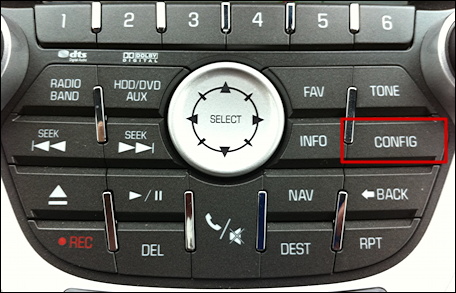




 July 19, 2011 03:00 AM Eastern Daylight Time
July 19, 2011 03:00 AM Eastern Daylight Time 
 By Deborah Porterfield, Gannett Updated
By Deborah Porterfield, Gannett Updated 