
By John BrandonProvided by
Summer has reached its peak, and there’s still plenty of time to enjoy the great outdoors. Would a thrilling ride on a utility terrain vehicle (UTV) help? Or, how about an iPhone boom box that might just sound better than your home stereo? We hand-picked a few products to spice up your summer fun at a wide variety of price points for every budget.
Liquid Image Explorer Series 8 MP Model 304 ($99)
One of the most innovative products in our round-up, the Liquid Image 304 works as a standard set of swimming goggles, rated for plunging about 15 feet below the surface. yet, an 8-megapixel camera is built in for snapping photos and recording short VGA video clips. Camera controls are designed for easy access: you press a button to switch between still shots and video. During video recording, a blue light blinks to show you that it’s working. the goggles use microSD cards for storing images and video.
Bushnell Hybrid Golf Rangefinder ($499)
There are plenty of iPhone apps to help you on the golf course, like Golfshot and GolfLink Game Tracker, but who wants to carry around an expensive phone in a golf cart? the rugged Bushnell Hybrid Golf Rangefinder is a point-and-shoot device. once you locate your course (there are 16,000 of them built in) you can check the exact distance to the front, center, and back of the green. you can also check the distance to a bunker or other obstruction. the idea is that knowing the exact distance helps you pick the right club. the Golf Rangefinder uses both GPS coordinates and a laser to check distances. the device weighs only 8 ounces and, at about two inches wide and four inches long, fits in the palm of your hand.
Joby GorillaTorch SwitchBack ($60)
Here’s an innovative product for summer camping trips. the 8.8-ounce GorillaTorch SwitchBack is two products in one. after dark, you can use the torch for lighting in a tent or around the campsite. There’s a switch to control brightness level and to turn the light red, which preserves night vision. the light uses one 130-lumen LED, two extra LED lights, and two red LED lights. Tucked inside, there’s a head strap for wearing the SwitchBack. the GorillaTorch is ideal for camping because the legs on the torch wrap around just about any object, such as a camping chair or tree branch. and, it runs on two standard AA batteries
Air Hogs Hyperactive ($50)
This palm-sized RC racer is intended for indoor or outdoor use. each car comes with a set of large, rugged tires for gravel or a BMX dirt track. On concrete, the included set of racing tires provide better grip for faster laps – up to about 20mph. the controller uses 2.4GHz wireless, which is more accurate and provides better range — about 50 feet — than the typical radio-frequency controllers. the cars use an “adaptive suspension” that’s forgiving over rocks and garden hoses.
Eton Raptor ($150)
This 11.3-ounce safety radio, which has a large carabineer for clipping to your backpack, draws power from the sun using solar panels. the Raptor provides “direct charging”– when you connect your phone, it charges right away and keeps charging as the unit draws solar energy. (Some phone backup battery chargers need to be fully charged before you can power up your phone.) the Raptor also has an altimeter (for your current altitude), barometer (pressure and temperature) and compass. There’s a built-in AM/FM radio, weather bands, clock, and alarm. and, there’s even a bright built-in flashlight and a bottle opener. the device is rated for light drops and is dust-proof and splash-proof.
Otterbox Reflex $45
Not every smartphone case works the same. the Otterbox Reflex, available for the iPhone 4, iPod Touch, and the BlackBerry Curve 8500/9300 is made from a rugged plastic. Unlike some cases, the Reflex has wide openings for connecting a USB cable or earbuds. the case snaps into two pieces so you can pull the bottom off and snap your phone into a docking station. It comes in four colors including a bright blue.
Altec Lansing Mix BoomBox IMT810 ($300)
Meant for summer parties, this massive docking station works with the iPhone 4 and many other MP3 players. there are large side handles for moving the radio around. the boom box has chrome accents, side 5.25-inch subwoofers, and runs on eight D-Cell batteries for about 24 hours. the IMT810 uses xDB technology, which allegedly filters out distortion for booming bass that doesn’t sound flabby. a slider covers your phone when it is docked to keep it from falling out; the phone only charges when the boom box is plugged in.
Sip N’ Go Reusable Water Bottle ($8)
These 17-ounce water bottles roll up for easier transport. fill them with water, and they form into a large bottle. There’s a carrying ring and a carabineer you can clip to your backpack. Large snaps hold liquid inside the bottle, and felt durable and rugged. the bags, made of a chemical-free plastic, can be frozen with the liquid inside before you head out on a hike. Bottles weigh only one ounce when empty.
Oakley Wind Jacket Sunglasses ($220)
Available in matte gray and black, these special-purpose sunglasses are for use on motorcycles and other open-air vehicles like an ATV or UTV. the sunglasses fit snugly to your head, and come with two lenses for daytime and nighttime use. the Wind Jacket uses an anti-fogging technology to keep your vision clear, and all the high-end UV protection you’d expect from an Oakley product.
Suunto M5 ($209)
You might think Nike has a corner on fitness watches with the plus system that works with your iPhone. this Suunto M5 watch does not need a phone to keep track of your calories burned or your heart rate. a heart monitor strap connects to the watch over a wireless signal. When you are not working out, the display shows the current time and calories burned. the M5 can be connected to several accessories including one for tracking bike distance and a GPS for way finding on your run.
Celestron SkyProdigy 130
Here’s what we like about the Celestron SkyProdigy 130, which was a CES innovation winner from this year. First, setting up the telescope is a breeze: the parts all snap into place. a handheld remote lets you adjust the telescope quickly. you can connect the unit to your computer and zero-in on about 4,000 registered objects in the sky. the 18-pound telescope auto-aligns by clicking one button. the battery pack lasts for about 30 hours of use. the telescope has a focal length of about 26 inches.
Dyson Digital Slim ($300)
For clean-ups after all your summer excursions, this new handheld vacuum from Dyson uses a motor that spins three times faster than most – turning the brushes about 1,500 times per minute. Like the full-size Dyson models, the Digital Slim uses a proprietary cyclone technology based on centrifugal force that tends to keep the dirt compacted and the vacuum from clogging up repeatedly. the 22.2V lithium battery lasts for about 15 minutes of constant vacuuming. this model uses anti-static carbon fiber brushes, which Dyson claims will not wear out, even after several years.
John Deere EZtrak Z655 ($5800)
This 54-inch wide zero-turn riding mower finely cuts your grass – almost like getting an expensive haircut for your lawn (seriously). the Z655 uses cutting edge (ahem) technology to make sure the cut is even and the clippings scatter widely. Zero-turn mowers have been around for a while, but John Deere perfected the Z655 for precision cuts: you move two rods independently to turn, and can make sweeping turns close to the edge of the lawn. the mower uses a 27 horsepower V-twin engine. Most importantly, because of the smoother steering, you can mow faster – about half the usual time.
Polaris RZR XP 900 ($15,999)
If extreme, bone-crunching mayhem is what you’re after, this racing UTV (utility terrain vehicle) is for you. the RZR XP 900 is known as a “side by side,” in that you can bring along one passenger. (Thankfully, there’s an extra handlebar on the right side and seatbelts.) the engine is an 88-horsepower, 900cc, twin-cylinder, electronic-fuel injected monster that sits behind you. the UTV has 13 inches of ground clearance with thick undercarriage panels. With a low center of gravity, the RZR feels sure on the road. the best feature: massive struts (adjustable in all four corners) and a well-engineered suspension mean you can fly up an embankment and hardly feel the bump. top speed? Fifty to sixty, if you’re daring.
2011 Nissan 370Z Roadster ($38,200)
For the ultimate summer outing, this Nissan 370Z Roadster with a newly designed shape and vastly improved engine make for a glorious getaway. the 332-horsepower 3.7-liter V6 engine is remarkably powerful for a small car. the soft-top cover folds automatically into a rear compartment. With punchy Xenon headlamps, 270 lb-ft of torque for quick acceleration, a six-speed manual transmission, and a sleek wind-resistant design, this sporty convertible is one of the best roadsters Nissan has ever made.






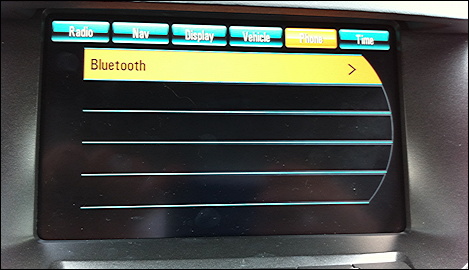




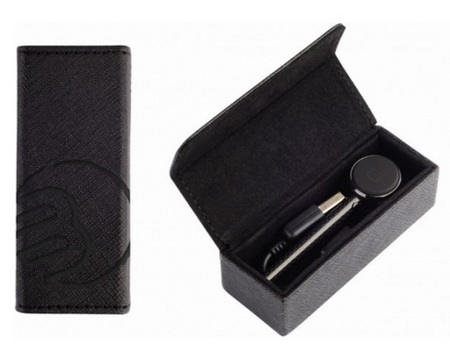 LG KE850 Prada Unlocked Phone with Touchscreen, 2 MP Camera, MP3/Video Player, and MicroSD Slot–International Version with no Warranty (Black)
LG KE850 Prada Unlocked Phone with Touchscreen, 2 MP Camera, MP3/Video Player, and MicroSD Slot–International Version with no Warranty (Black)