
You love your iPhone. It’s full of great and easy to use features and it looks great. Then one day it slips out of your hand, hits the sidewalk, and your once beautiful iPhone has unsightly cracks across the glass face. what do you do now?
You could do nothing. in most cases the LCD (the picture) underneath the glass is fine and the touchscreen functionality still works, so you could use it that way until the next version of the iPhone comes out and you feel the need to upgrade.
If you’re like most iPhone owners, this “do nothing” approach isn’t much of an option. you have an iPhone because you have style and it doesn’t look stylish anymore. So how do you get it fixed? There are a number of options.
First, you could buy a new iPhone. Just walk into an AT&T or Apple Store and walk out with a new iPhone. this is definitely the simplest and quickest option. It’s also the most expensive. you may have purchased your iPhone for as little as $99 but you had to sign a 2-year contract to get that price. Now that you’re under contract, they will charge you around $500 for a replacement phone.
Another option is to have Apple repair it for you. this option is less expensive than buying a new phone but still one of the more expensive ways to fix your phone. It also requires you to be near an Apple Store. The cost for choosing this option for your cracked screen is $199 plus sales tax.
Be warned: this repair is not trivial. It requires a heat gun to remove your phones current, broken glass, and if you’re not careful, it’s possible to completely destroy your phone. if you choose this option, make sure you’re comfortable with small electronics repair and be very careful.
A much simpler and safer option for the do-it-yourself repair person is to buy a complete screen assembly – not just the touchscreen glass. There are two options with this route: get the assembly with the LCD in it (about $100) or without the LCD (about $60). using either of these options means you don’t need to use a heat gun to replace your glass and you should be able to do the repair yourself in about 10-15 minutes. A video is worth 10,000 words so again, head over to YouTube and do a search for “iPhone screen assembly repair” and you’ll find several videos using this method.
The final option is one of the safest and is still very cost effective: Have a 3rd party do the iPhone repair for you. if you live in a decent sized city, do a Craigslist search and you’ll find someone within driving distance that will do it for less than $100. they should be able to do it for you in about 15 minutes while you wait.
If you don’t live in a big city, there are a few companies that offer mail in repairs. Again, this will usually cost you under $100 but you will have to be without your phone for about a week (a couple of days each way for shipping and another day for the repair). A simple Google search for “Mail in iPhone repair” will reveal a slew of companies offering the repair.
So don’t throw away your iPhone just because you dropped it and broke the screen. Save yourself several hundred dollars and get it repaired. if you’re the handy electronics type, the do-it-yourself options are your best route. Not so efficient with a screwdriver and small ribbon cables? Then find a local shop to help you out or mail it in for repair.





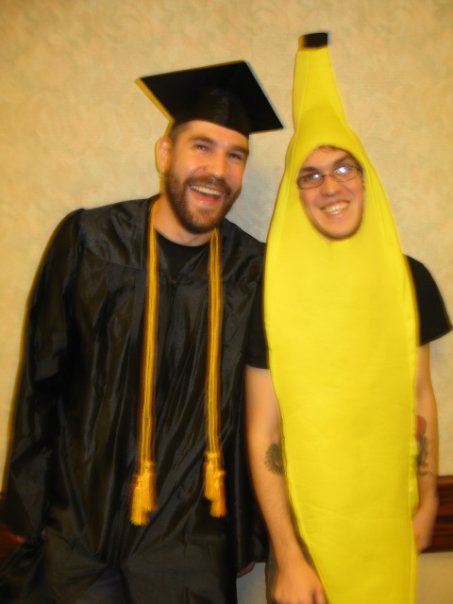
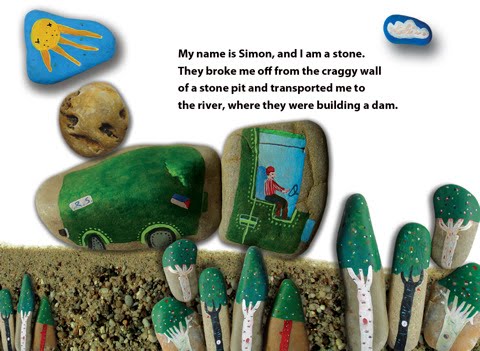

 Jump to a category Select Category News (892) Phones (374) Accessories (48) Networks & Tariffs (98) General (339) Events (36) Services (82) Retail (15) Tablets (25) Reviews (188) first Looks (23) Accessory Reviews (13) Tablet/Netbook Reviews (11) Acer (7) Apple (3) Doro (2) Google (3) HTC (21) Huawei (1) INQ Mobile (1) LG (13) Lobster (1) Motorola (11) Nokia (22) Orange (2) Palm (2) Research In Motion (8) Samsung (27) Sonim (2) Sony Ericsson (23) T-Mobile (1) Toshiba (2) User Reviews (1) Apps & Games (258) App News (65) Games News (17) Reviews (179) Android content (48) BlackBerry content (4) Java content (32) Symbian content (13) Windows Phone content (7) iPad content (12) iPhone content (77) Features (69) Forum Chat (13) Blogs (7) Humour (7) Rumours (29) Latest Issue (15) Useful Info (6) Competitions (4)
Jump to a category Select Category News (892) Phones (374) Accessories (48) Networks & Tariffs (98) General (339) Events (36) Services (82) Retail (15) Tablets (25) Reviews (188) first Looks (23) Accessory Reviews (13) Tablet/Netbook Reviews (11) Acer (7) Apple (3) Doro (2) Google (3) HTC (21) Huawei (1) INQ Mobile (1) LG (13) Lobster (1) Motorola (11) Nokia (22) Orange (2) Palm (2) Research In Motion (8) Samsung (27) Sonim (2) Sony Ericsson (23) T-Mobile (1) Toshiba (2) User Reviews (1) Apps & Games (258) App News (65) Games News (17) Reviews (179) Android content (48) BlackBerry content (4) Java content (32) Symbian content (13) Windows Phone content (7) iPad content (12) iPhone content (77) Features (69) Forum Chat (13) Blogs (7) Humour (7) Rumours (29) Latest Issue (15) Useful Info (6) Competitions (4)