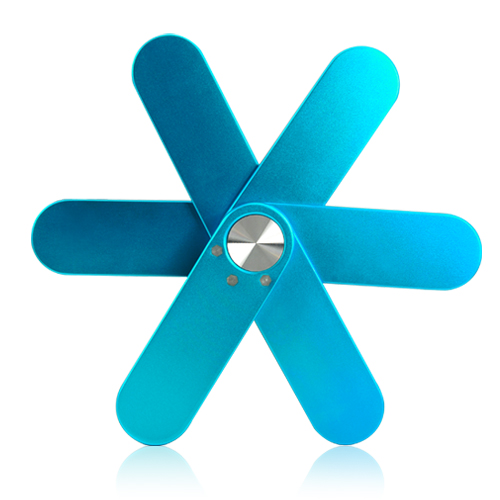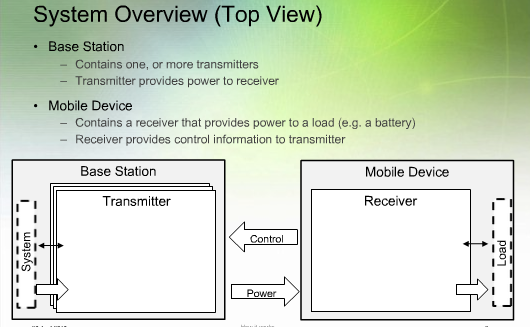The Griffin Survivor is part of Griffin’s new Armored series of tough cases, which also includes the Explorer and Tracker cases, all three are compatible with the AT&T and Verizon iPhone 4. The Survivor is one tough case, it was tested and passed both US and UK military standards. The Griffin Survivor case protects your iPhone 4 from drops, shock, vibration, sand, dust, wind and rain.
The Survivor is a bulky case just as most ultra-protective cases are for the iPhone, it is designed to be bulky in order to provide the utmost protection for the brittle iPhone 4. The Survivor case is similar to the Otterbox defender case which are both designed with a hard, shatter-resistant polycarbonate frame, a very thick shock absorbing silicone and a built in screen protector. The Survivors outer silicone is much more durable and thicker than the Otterbox Defender which in my opinion would protect the iPhone 4 better if the phone should take a plunge to the floor.
The Survivors built in screen protector is anti-glare so there is no watermarking or rainbow effect on the screen, but it does make the Retina display a little grainy, but nothing unbearable. The outer screen protector is smooth to the touch and easy to navigate and slide your finger around. However, the integrated screen protector reduced the sensitivity of the touchscreen more than the Otterbox Defender did in our tests. Another problem we ran into with the integrated screen protection was when we tested it with a white iPhone 4 with no screen protector installed, the integrated plastic film that covers the proximity sensor does NOT allow it to work properly. The screen stayed on during calls allowing the cheek to hit the mute and speaker buttons on the screen. In fact even when we were on a call, we covered the proximity sensor with a finger and the screen remained on. The only way we got around this problem was to either cut out a hole in the plastic over the proximity sensor or to remove the entire one piece plastic screen protection which we did and the proximity sensor then worked perfectly.
Now onto the buttons and access points. Because the Griffin Survivor is water resistant, all of the ports are covered and protected with the built in plugs that flip out when you need to access them. The home button, power/sleep and volume buttons all have great feedback and responds very well when pressed. The Camera flap on the other hand is annoying, you have to hold it out of the way while taking a photo or else it will fold over and block the view finder. In my opinion this needs to be redesigned with a way to leave the flap open while using the camera either with a snap or tuck feature.
ORDER your Griffin Survivor Extreme-Duty Case with Belt Clip for iPhone 4 – Black
Onto the belt clip. It seems as if Griffin focused all of their time with design of the case itself and skimped on the belt clip. The clip holds the case pretty good in normal situations, but if you are running, cycling or any other outdoor rugged activity I would not trust the clip to secure the iPhone. we tested the iPhone 4 in the Griffin Survivor when running and the iPhone worked its way out and fell to the ground. of course the good thing is, the actual case is built like a tank so of course no damage occurred to the phone. In our opinion, the clip is in need for improvements and needs to reflect the durability of the case it is trying to secure.
The Griffin Survivor is by far the toughest case we have ever tested and possibly the most durable and toughest case on the market today for the iPhone 4. When your iPhone is secured in the Griffin Survivor you can rest assured it is well protected. The design of the Survivor case is awesome and has the look that the iPhone is wrapped in armor. The silicone is very tough and grainy so it is not a lint catcher if you choose to carry it in your pocket instead of using the included belt clip.
Here are our results:
1) great Protection/ toughest case on the market 2) Allows for a better grip on the iPhone 3) Tough military look and feel 4) Carry your iPhone 4 with 100% confidence that it won’t get damaged
1) Camera flap is annoying 2) Proximity sensor issues with white iPhone 4 only 3) flimsy belt clip
The Griffin Survivor is highly recommended to those looking for a durable case to protect your iPhone 4. if you have the black iPhone 4, not using the belt clip and not taking a ton of pictures I think you will be totally satisfied with this case. This case gets an A++ for the protection it offers.